
How to Build a GPS Jammer at Your Home
Here’s a step by step guide on how to build your own GPS jammer. Below are the main steps we are going to introduce in

In modern wireless devices, just a bunch of antennas for LTE, GPS, WiFi, and NFC can be installed. And the signal jammer also contain antennas to block the signals. In this article, you will learn about which antennas are installed in your smartphones, their design, and how they work.

Back in 2014, the number of mobile subscribers worldwide was commensurate with the world’s population and was estimated at 7 billion, which means that mobile phones have become a universal and indispensable tool in modern life. Today, you can talk to anyone from almost anywhere in the world using a mobile phone. But someone is also using the signal jammer to disrupt phone usage. Cell phones are not allowed in some places, such as prisons or schools. So the management of such places always uses a signal jammer to block the phone.
In its simplest form, a cell phone is a two-way radio consisting of a radio transmitter and a radio receiver. When a call is made, the phone converts the voice into an electrical signal, which is transmitted via radio waves to the nearest cell tower. A network of such towers transmits information encoded in a radio wave to the receiving party’s mobile phone, which converts it into an electrical signal and sound.
Cell phones contain at least one antenna for transmitting or receiving radio signals. The antenna converts the electrical signal into a radio wave (transmitter) and the wave into an electrical signal (receiver). Some cell phones use a single antenna for transmitter and receiver, while others, such as the iPhone (since 5 series) and most modern smartphones, have multiple transmit or receive antennas. A technology that uses multiple antennas for transmission and reception is called MIMO (English: Multiple Input Multiple Output – multiple input and multiple outputs). It allows you to transfer data in multiple streams, thereby increasing the quality of communication and data transfer rate. For a signal jammer, you can find 8 to 22 antennas depending on the output power of the jammer.
An antenna is a piece of metal (such as copper) designed to be of a certain size and shape to transmit and receive certain frequencies of radio waves. While early cell phones have external or removable antennas, modern smartphones contain more compact antennas inside the device.
The reason for the abandonment of external antennas is complex:
The external antenna radiates uniformly in all directions (like a monopole), including towards the head of the person making the call. Therefore, in modern smartphones, an antenna design allows most of the power to radiate in the opposite direction from the subscriber’s head.
In principle, the design of antennas in the form of a monopole did not allow decoupling between antenna systems. The two “wires” will interfere strongly with each other. Therefore, antennas began to be made in the form of printed circuit boards and integrated into the housing. This also increased the freedom of action when modifying the design of antenna systems.
The removal of the external antenna outside the smartphone body does not allow making the phone compact.
It is important to understand that any metal components of the device, such as the circuit board and metal frame for the iPhone, can interact with the transmitting antenna (or antennas) and contribute to the structure of the transmitted signal. So, each phone has several types of antennas:
First of all, it should be noted that the design and dimensions of the antenna depend on the frequency at which it will operate. Most public antennas try to make them work in the widest possible frequency band from the selected range. Indeed, today, the frequencies used, as well as wireless technologies, there is simply a colossal amount. Understanding all the intricacies of the world of wireless communication is not an easy task. The figure below, for example, shows the distribution of mobile communication standards in our country over the frequency range.
Manufacturers of modern smartphones strive to make the antenna broadband for all wireless technologies: LTE, WiFi, GPS, LTE and Bluetooth. And the signal jammer also blocks such frequencies.
The primary cellular antenna is the main communication antenna on a smartphone and is, therefore, extremely important. This antenna takes over the main functions of data transmission. Therefore it has many specifications and requirements. It has a low band (between 700 and 960 MHz) and a wide band (between 1710 and 2700 MHz). Most phones support some combination of the following frequency bands/subbands:
The number of frequency bands is increasing every year. A phone designed for the US market can only support GSM850, PCS, band 5 (LTE and UMTS) and band 2 (LTE and UMTS). Some companies are trying to develop worldwide phones that support all bands, which greatly complicates antenna design.
There are a few things to note about frequency bands. First, many groups of frequencies overlap. For example, GSM850, UMTS band 5 and LTE band 5 have the same frequency range. Therefore, an antenna that works well for one of these bands will also work well for other bands. But if you are going to block them with the signal jammers, you should consider using a all-in-one device so you can block them all.
Second, note that the transmit frequencies are typically the lower band limit, while the receive frequencies are the upper band limit. For example, for UMTS band 5, the transmit band (Tx) is 824-849 MHz, and the receive band (Rx) is 869-894 MHz.
The location of the primary cellular antenna will almost always be at the bottom or top ends of the device.
Our frequency checker tool will help you check all frequency bands used in all country.

Here’s a step by step guide on how to build your own GPS jammer. Below are the main steps we are going to introduce in

In today’s digital age, our lives are more connected than ever before. We rely on our smartphones for communication, entertainment, and information. However, with this

Signal jammers are devices that deliberately transmit signals on the same frequencies as telecommunications and GPS devices, such as mobile phones, GPS trackers, and even
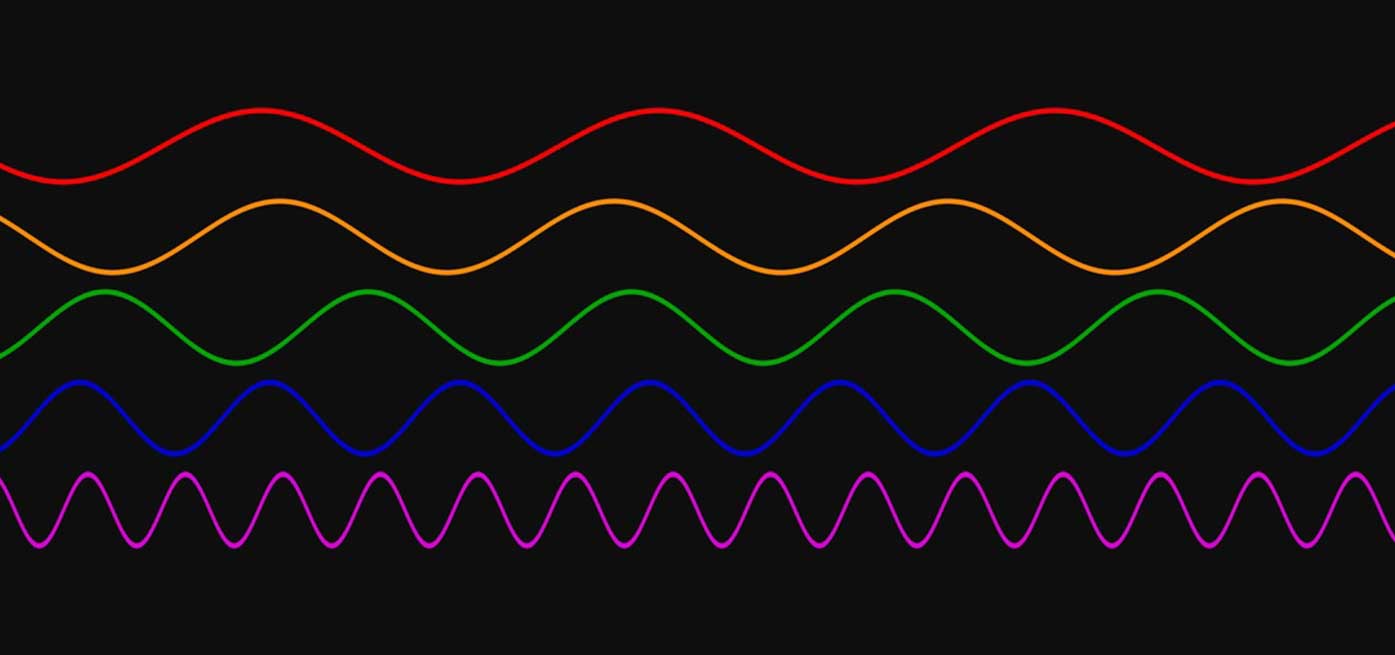
Signal jammer is a radio interference signal generator. The range of action changes, and the number of jamming frequencies differ. The jammer can be equipped with

The phones we use daily need a signal to make a phone call with our loved ones, check out your friend’s recent activities on social

Applications are sometimes very curious when it comes to personal data. Some of them do not hesitate to collect much information on your habits and

Can you remember our good old days without a smartphone? How do we communicate with each other? Well, we always talked face to face or

Supplying high quality signal jamming devices since 2010. The only jammer store you can trust.
Jammer Master © 2024. Premium Signal Jammer Supplier Since 2010.