
How to Block Drones with a Drone Jammer
In an age where the sky is dotted with drones, the importance of drone jammers has never been more significant. From commercial deliveries to personal

To block a wifi network, you must issue signals on the same frequency as your target but stronger than the original signal.

If it’s legal where you live, the easiest way to block the wifi network is buying a wifi jammer and turn it on close enough to the routers. However, you will have to go through the more complex legal methods described below in most areas. Otherwise, skip ahead to the section below for legal ways to prevent neighbors from using your network and reduce the effects of neighboring networks on your network.
Wifi jammers can interfere with emergency radio communications and other vital communications. Even if it is legal in your country, it is better not to use a wifi jammer in densely populated areas.
You’ll need to employ a more targeted method if wifi jammers are outlawed in your area. Each wireless device sends signals on one or more frequencies. To drown out this signal, you will have to act on this same signal. Find the name of the device you want to jam or use this frequency guide.
Wifi routers with 802.11b or 802.11g standards operate on the 2.4 GHz frequency. It’s a safe bet if you can’t identify the router.
Wifi routers in the 802.11a standard operate on a frequency of 5 GHz.
The 802.11n standard can operate on 2.4 and 5 GHz. You may need to jam the two frequencies. Some modern routers with this standard can change their frequency automatically, which makes them much harder to jam.
If you don’t know what type of router you are using, try downloading an app or software designed to view nearby wireless networks. Some programs will determine the frequency and channel used, but the free versions usually don’t.
You can block a 2.4 GHz wireless signal by operating a microwave, another cordless phone, a Bluetooth device, and many other wireless devices. As long as it says 2.4 GHz, the device should interfere with the nearby 2.4 GHz network. The effect can range from a slight slowing down to complete extinction of the signal, but unfortunately, it is impossible to say what it will be in advance.
The device must broadcast a signal. For example, play music on a phone or tape the number buttons, so they are pressed all the time.
To improve the jamming ability of a 2.4 GHz cordless phone, get your hands in the circuit and connect the antenna cables to a wire taped to a CD. It may be illegal if the jamming is illegal.
Modify your router to have more control over the interference. If your wifi router is running on the same frequency, you can fine-tune its settings to cause intentional interference. Start by accessing your router settings. Launch an Internet browser and enter your router’s address in the URL address bar. Try the following, which are the most common, until you see your router’s settings page:
If none of these work, look for the IP address of your router model on the web or try to find it among the list of wifi or Network settings on your computer or mobile.
You may need to authenticate before accessing the settings. Check your router’s manual if you don’t know the password.
Choose the transmission channel. A router does not use a whole possible frequency band simultaneously. The band is divided into 14 channels within the 2.4 GHz band and 23 in the 5 GHz band. Depending on the router you have, you may not have access to all these channels or may be limited in the possibility of modifying this configuration. Do what is in your power to use as many channels as possible. If you can only use one or two channels at a time, go from one channel to another and test to see if the neighboring network’s signal has decreased its power.
At 2.4 GHz, most routers operate on channels 1, 6, and 11. Use these channels to interfere with the other network.
The neighboring canals overlap, which causes interference. By using channels 3, 7, and 11, you can slow down almost all wifi networks, at least a little. At 5 GHz, many more channels are available.
Our frequency checker tool will help you check all frequency bands used in all country.

In an age where the sky is dotted with drones, the importance of drone jammers has never been more significant. From commercial deliveries to personal

Protect your vehicle’s location privacy with a professional guide on GPS jammers. From selection to legal considerations and installation tips, we’ve got you covered. Key

Here’s a step by step guide on how to build your own GPS jammer. Below are the main steps we are going to introduce in
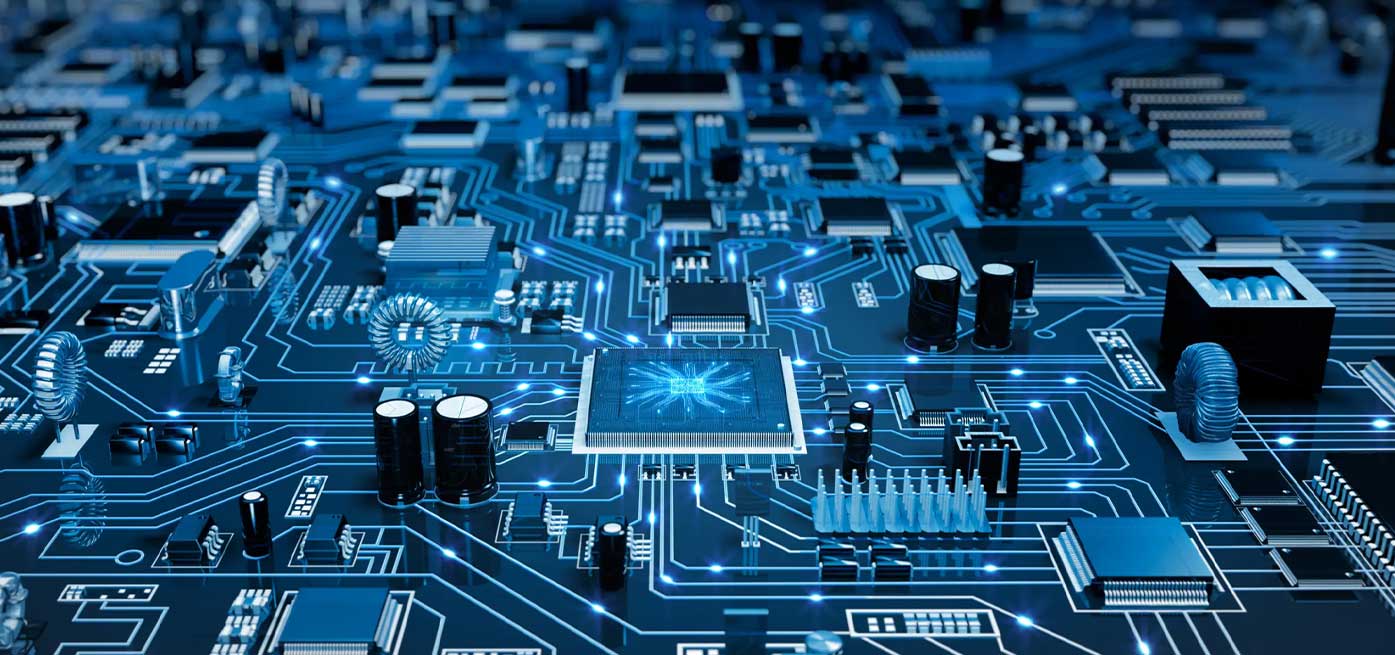
Below is a step-by-step guide on how I build a signal jammer on my own. Since most mobile phones run on this frequency, this jammer

Spyware is used by all types of people, from states to jealous spouses, to secretly gather information and monitor people’s activity without their knowledge. What

The signal jammer is a powerful device that can block any radio wave transmission. The army of the USA first used it during the Gulf

The era of mobile phones began at the end of the 20th century, and in the 21st century, mobile phones have become the calling card

Supplying high quality signal jamming devices since 2010. The only jammer store you can trust.
Jammer Master © 2024. Premium Signal Jammer Supplier Since 2010.